


C2-2655
C2-2655 Scan Converter Plus supports HDMI, DVI, Composite Video, YC, YUV, YPbPr or RGB, on both inputs and outputs, and SD/HD/3G-SDI on output only. Source selection is simplified with Auto-Switching.
Product information
The C2-2655 Scan Converter PLUS is tvONE’s compact and easy to use bi-directional scaler. Capable of transmitting a range of resolution outputs from 640×480 to 1280×720 as well as 1920×1080 at 47.96 Hz 1920×1080 at 60 Hz, it is ideal for most broadcasting needs. The C2-2655 is able to work with HDMI, DVIU, YC, YUV, YPbPr, and RGB inputs and outputs, along with a 4×1 audio switcher. With an easy to read color-split back, setting up the device becomes effortless.
The C2-2655 can store up to 5 still images as well as 5 logos, along with 12 user selectable presets; ranging from basic video controls such as pausing to more advanced features such as keying and picture in picture.
All of this is achieved by using a new OLED display. Not only does this make the menu easier to navigate, it also makes on console control easier than it’s ever been. The new menu shows what features are currently being used on top of the screen, limiting potential technical glitches caused by forgotten settings.
Compact and easy to use, the C2-2655 controls the entire device using only 15 buttons. Supporting up to 12 inputs, the 6 channel controls function for 2 controls or presets each. With a simple push of a button, selections 1-6 become 7-12.
To make things more convenient for the user, the C2-2655 comes with software called CORIO Control. It is an exact digital replica of the physical scaler, displayed on your computer; ensuring that control remains the same no matter the layout of the room.
The defining feature of the C2 series is the auto switch function. This incredible time saving ability removes the aggravating process of finding and selecting input sources by doing it for you. It does this by scanning through its inputs until it detects one. Of course you still have the option to manually select inputs and the feature will not trigger if an input is currently in use.
As a bonus, the C2-2655 is capable of playing audio straight from the device itself, just in case audio is essential in an environment that does not support any.
Features
Key Features of the C2-2655
Up/Down/Cross Conversion PC to Video
Digital Inputs: Universal DVI*, HDMI (DVI 1.0, HDCP 1.4)
Analog Inputs: YUV/YPbPr, RGB/YPbPr, CV, YC
Digital Outputs: SD/HD/3G-SDI, Universal DVI*, HDMI (DVI 1.0, HDCP 1.4)
Analog Outputs: Universal DVI* (RGB/YPbPr/YUV), CV, YC
Analog Input: PC to 1920×1080, HDTV to 1080p/60
Analog Output: PC to 1024×768, HDTV to 1080p/60
HDMI & DVI Input : PC to 1920×1080, HDTV to 1080p/60
HDMI & DVI Output : PC to 1024×768, HDTV to 1080p/60
Supports: NTSC, PAL, PAL-M, PAL-N
Motion Compensation & 3:2 Pulldown
Temporal Interpolation & Diagonal Interpolation
Automatic Incoming Resolution Detection
Calibrate- Automatic picture sizing of PC inputs
Auto-Switching – Automatically switch between connected inputs
4:4:4 Full bandwidth Chroma Sampling for RGB sources.
4:2:2 for YC and CV sources
HDMI YUV support for either 4:4:4 or 4:2:2 sampling
Video signal parameter adjustments
Integral 4×1 Stereo Analog Audio Routing Switcher, fully integrated with digital audio
Stereo Audio Embedding on capable outputs (Universal DVI*, HDMI, SDI)
RS-232 and IP Interface for Control Software
Variable Image Zoom to 10X and Shrink to 10%
Genlock
Framelock
PIP, Chromakey and Lumakey
Optional Single/Dual Rackmount Kit
Downloads, brochures and info documents
Brochures
Manuals
C2-2655/2755/2855 Remote Control Specification
Quick Start Guide
C2-2655/2755/2855 Quick Start Guide
Control Modules
AMX and Crestron Control® Module Request
Software / Firmware
CORIOcontrol
CORIOcontrol Software for the C2-2000 Series
CORIOcontrol software is now available for the C2‐2000 series, which encompasses the
C2‐2855 Universal Scaler, the C2‐2755 Video Scaler and the C2‐2655 Scan Converter.
Adding even more flexibility, its new software, CORIOcontrol, is a PC based application that
gives you full remote access to your C2‐2×55, offering remote management of system
settings and control configurations during live presentations.
The software consists of a number mini applications that allow you to access separate
elements of the C2‐2×55’s functionality. These combine to give you a full suite of control
interfaces all in one convenient application. The mini apps allow you to: upload and manage
internally stored Still images and Logos; store and recall Presets; edit resolutions; manage
system configurations; update firmware; and backup and restore system settings.
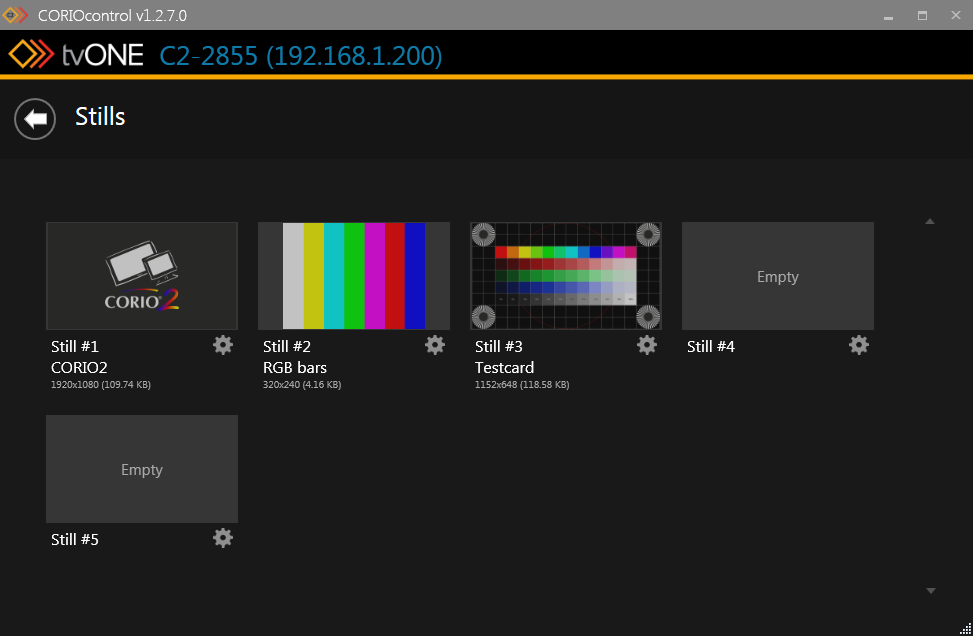 |
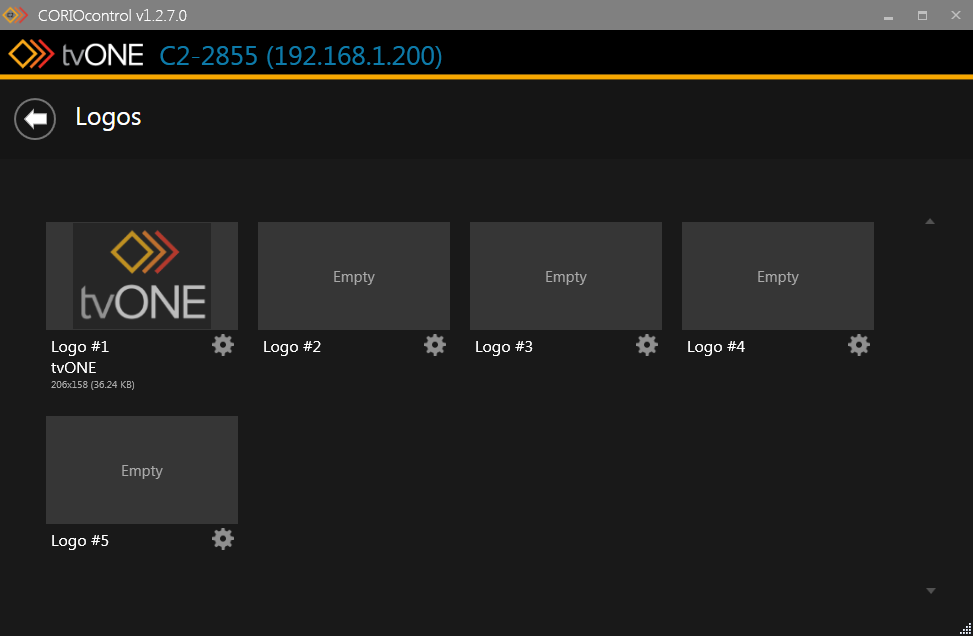 |
 |
| Still Image Store | Logos | Presets |
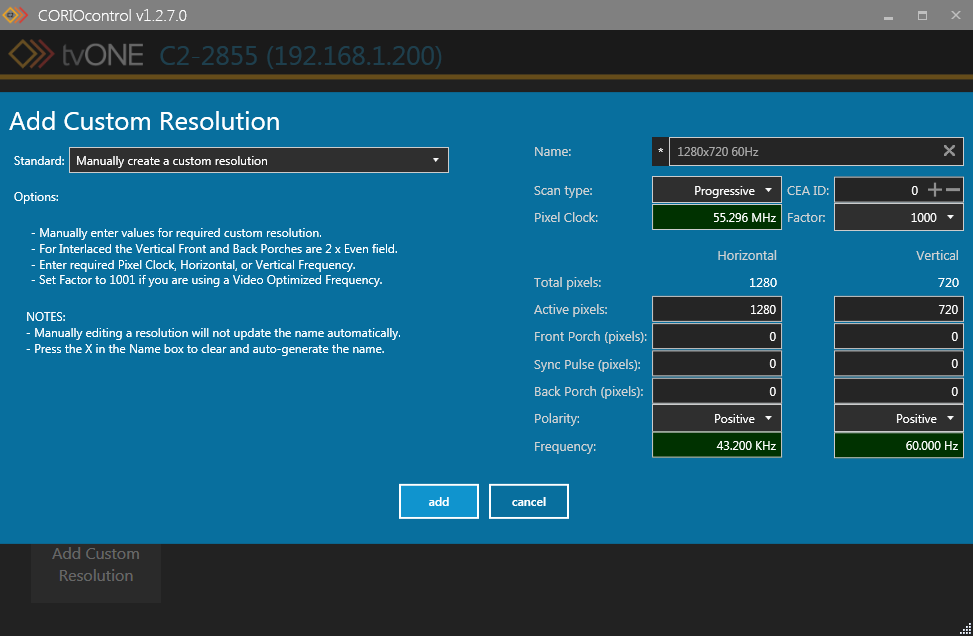 |
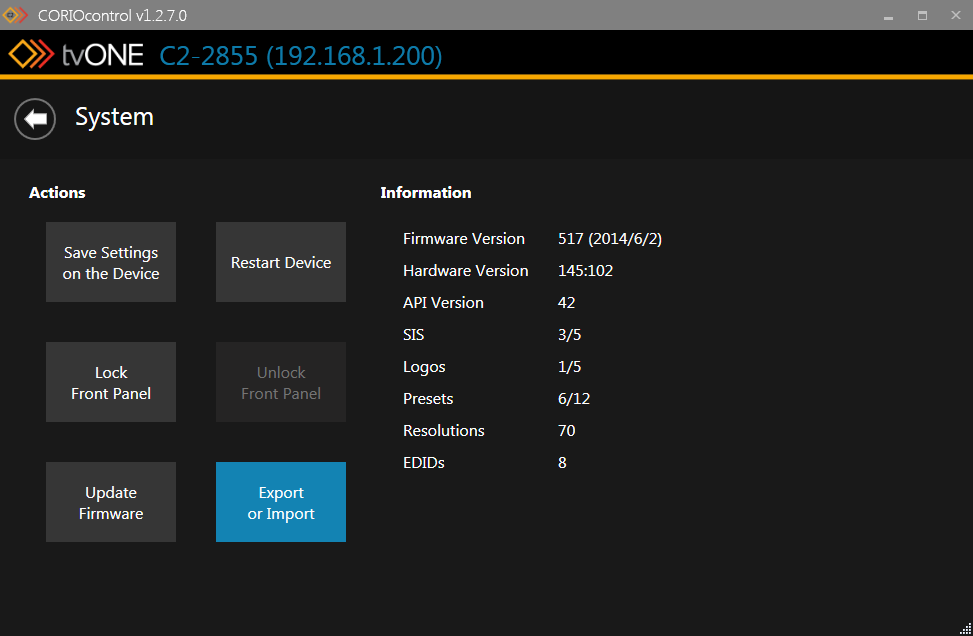 |
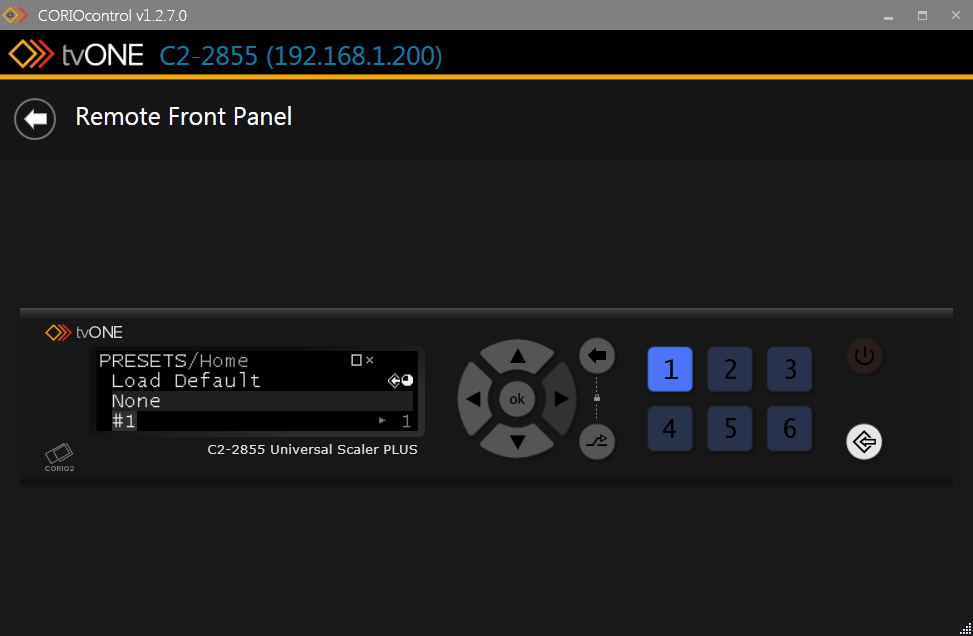 |
| Resolution Editor | System Configurations | Remote |
Connection can be via RS232 or Ethernet adding extra flexibility for local and remote access.
The communications interface efficiently analyses both the network and the host PC and
displays all available com ports and IP connected units regardless of their address, making it
easy to manage network connectivity and hardware devices.
To download the new software, please CLICK HERE.




